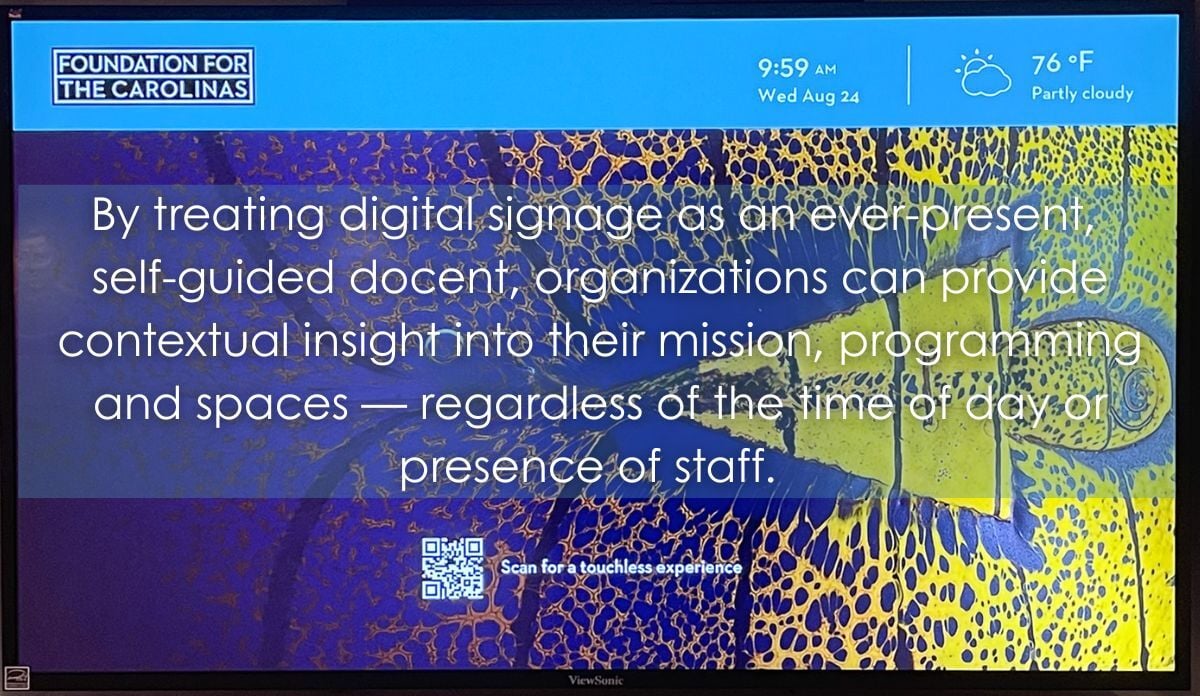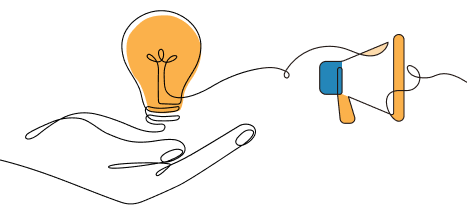Case Study: More Than Messaging
Designing digital signage to serve as a cultural docent

Digital displays are an incredibly flexible medium. Organizations that install signage networks for directory, wayfinding or even revenue-generating applications in their facilities often discover expanded application possibilities. Modern facilities are taking a page from museums, leveraging digital signage not merely as a marketing or communications tool, but to create cultural continuity, deepen engagement and guide visitors through a meaningful, self-directed experience. This approach becomes especially powerful in nonprofit, civic, educational and cultural facilities where mission, history and identity are central to the visitor journey.
This strategy enhances user engagement while reducing operational strain and increases accessibility for diverse visitor groups.
Why self-guided discovery matters
Research has consistently shown that self-guided, interactive learning increases retention and engagement. Organizations that install signage to invite exploration rather than simply relay announcements enable deeper connections between visitors and place.
When deployed with intention, digital signage becomes an ambient storyteller, weaving a persistent narrative through artwork, architecture, exhibitions and community contributions. Importantly, this narrative unfolds without requiring ongoing staff interpretation, making it scalable and consistent across time and space. This signage is always on, perfectly knowledgeable and attuned to the organization’s brand story, even during third-party events.
Case in point: Creating a living narrative in a multiuse facility
One example of this approach can be found in a large civic foundation headquartered in the southeastern United States. Located in Charlotte, North Carolina, the Foundation for the Carolinas (FFTC) is an essential locus of philanthropic activity, civic efforts and charitable innovation that has operated continuously since 1958. FFTC is one of the largest community foundations in the United States: it inspires philanthropy and community-building for individuals, families, nonprofits and businesses, providing a range of innovative funding, grantmaking and giving options for 13 counties in North and South Carolina.
FFTC's multifloored headquarters is central to its mission. This physical space embodies the organization’s legacy, offering a flexible, welcoming venue for community engagement and activities. Stunning art galleries sit side-by-side with well-equipped conference rooms. Event spaces host galas, and communal hubs support ad-hoc collaboration. Every art-filled space is designed to uplift the community at events like celebrations, retreats, fundraisers and receptions, while additional areas offer complimentary meeting spaces to regional nonprofits.
The rich environment invites inquiry which, although welcome, places a burden on staff. FFTC employees found themselves inundated with repetitive inquiries about artwork, schedules and the foundation's history. Recognizing that a thoughtfully designed digital signage application could effectively address these common questions, FFTC needed a solution that enhanced the visitor experience while improving operational efficiency.
FFTC deployed interactive digital touchscreens throughout high-traffic areas, elevators and galleries. Content is served from a unified, network-connected content management system (CMS) to display-agnostic CPUs at each endpoint. This approach enables easy future expansion and updates for the application and hardware. These screens offer rich, layered content about the facility, its mission, the featured artists and upcoming events.
 Visitors have multiple options for interacting with the content. They can tap the touchscreen display, or by scanning a QR code, they can access that same content on their personal devices. The signage encourages self-guided exploration, enabling visitors to learn about the foundation’s mission, artists, exhibits and online resources without staff assistance.
Visitors have multiple options for interacting with the content. They can tap the touchscreen display, or by scanning a QR code, they can access that same content on their personal devices. The signage encourages self-guided exploration, enabling visitors to learn about the foundation’s mission, artists, exhibits and online resources without staff assistance.
Operational efficiency requires that the digital signage system be easy to operate and update as well: if facility management or content teams spend time laboriously updating content or managing schedules instead of answering visitor questions, they have not made a real improvement. In this case, FFTC implemented a CMS with drag-and-drop content design tools, ensuring administrators could create and update timely content with little to no technical expertise. The system also integrates with FFTC’s website and event scheduling software for real-time updates.
The digital signage network transformed how visitors engage with FFTC. Interactive touchscreens throughout the facility empower guests to explore and dive into the foundation’s mission at their own pace, which enriches the visitor experience and frees up human bandwidth. Staff can focus on meaningful interactions instead of fielding routine inquiries, allowing them to dedicate more time to core initiatives and programming. The user-friendly drag-and-drop system makes changes quick and easy, ensuring visitors always see the latest information.
These digital displays also bring FFTC’s identity to life, making its commitment to innovation, accessibility and the arts tangible for every visitor. The system allows the foundation to foster deeper community connections with less strain while constantly elevating its mission of philanthropy and service across digital touchpoints. It is the always-on docent the facility needed.
 Design for discovery, not just direction
Design for discovery, not just direction
For digital signage to serve as an effective docent, its design must support exploration rather than just orientation. This means presenting content that is layered, intuitive and responsive. Visitors should be able to discover not just where to go, but why it matters.
Design elements that support this include:
-
Contextual cues: Displays positioned near exhibits, donor walls or architectural features can trigger deeper engagement when paired with curated information.
-
Interactive layers: Allow users to delve deeper into topics of interest, such as learning about a featured artist or the impact of a past grant recipient, via optional on-screen menus.
-
Story-driven structure: Content should be organized in a way that unfolds naturally, encouraging the user to keep exploring.
Importantly, these elements must be paired with accessible design practices to ensure inclusive participation in the narrative.
Accessibility as a prerequisite for engagement
An inclusive digital docent must serve everyone. Accessibility cannot be an afterthought — it must be baked into both hardware placement and content design. Key considerations include:
-
Physical accessibility: Screens should be placed no higher than 48 inches from the floor to accommodate wheelchair users. Interactive elements must be reachable from both seated and standing positions. Depending on the CMS capabilities, there are a couple of different ways to achieve this goal. For example, the settings can be configured to give users the option to toggle between layouts designed for seated and standing users — or users can scan a QR code to mirror and control the interactive screen using their own personal device.
-
Visual & cognitive accessibility: Use large fonts, high-contrast visuals and touch zones sized for users with limited motor control. It is not ideal to have users struggling with tiny “hit boxes” to select the options they want. In addition, some CMS solutions offer enhanced accessibility features for visually impaired users, such as a “digital magnifying glass,” screen readers that read onscreen text aloud or interface toggles that automatically increase contrast and enlarge all text.
-
Multilingual & assistive features: Offer multilingual content toggles or AI-driven language detection. Enable screen reading, contrast shifting and font enlargement via interface settings or mobile integration. A CMS with multilingual capabilities that allow users to toggle between languages using the digital interface raises engagement. Users expect interfaces to respond to them, such as AI chat features that automatically detect the user’s language and respond accordingly.
-
Mobile device integration: Many users already rely on built-in accessibility tools like voiceover, zoom or haptic feedback. Allow content to be transferred from public displays to private devices for continuity and ease of use. Mobile integration removes barriers, enabling visitors to interact with content confidently and independently.
The goal is to ensure that any user regardless of ability, background or language preference can explore the facility independently and confidently.
 Operational efficiency & long-term value
Operational efficiency & long-term value
From an operational perspective, digital signage configured for self-guided discovery offers measurable benefits. Organizations report fewer help desk queries, lower staff workload and improved visitor satisfaction. Systems with centralized content workflows allow content updates to be pushed across the network in real time, ensuring that messaging remains current without requiring physical intervention.
Furthermore, content that reflects the mission and character of a facility helps reinforce brand identity across all touchpoints. This consistency strengthens community trust and institutional recognition, especially in nonprofit and philanthropic contexts where transparency and storytelling are essential.
Digital signage also provides a long-term infrastructure that can grow with the organization. As new needs arise, such as navigation support, donor recognition or emergency communications, the same system can be expanded with minimal disruption. Organizations that invest in scalable, accessible platforms position their facilities for adaptability in the face of changing expectations.
A facility can be one of an organization’s most important ambassadors. To fulfill this role, it must be welcoming and accessible, while reflecting and reiterating the organization’s brand story and values. Ideally, it should support meaningful, personal experiences for each visitor. Digital signage with rich, interactive storytelling can be a powerful element of that experience, whispering that story in every hall and inviting visitors to engage and discover more.

References
Resources for implementation
Facilities considering a self-guided digital signage strategy should consult the following resources:
-
Designing Accessible Interfaces from W3C has excellent broad guidance on creating accessible digital interfaces.
-
Unlocking the Power of a Unified Content Workflow offers guidance on how to leverage multiple stakeholders and systems across an organization to curate and maintain content across a visual communications network.
These materials offer starting points for content planning, interface design and accessibility compliance.
Top image courtesy of the Foundation for the Carolinas.
Read more on Communication and Occupancy & Human Factors or related topics Accessibility , Environmental, Social and Governance (ESG) and Occupant Services
Explore All FMJ Topics