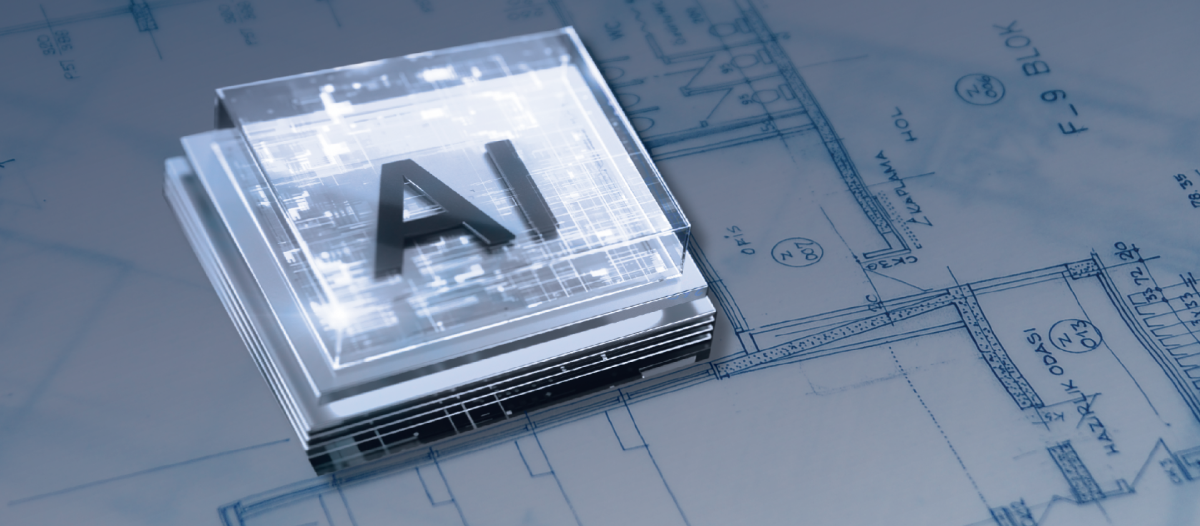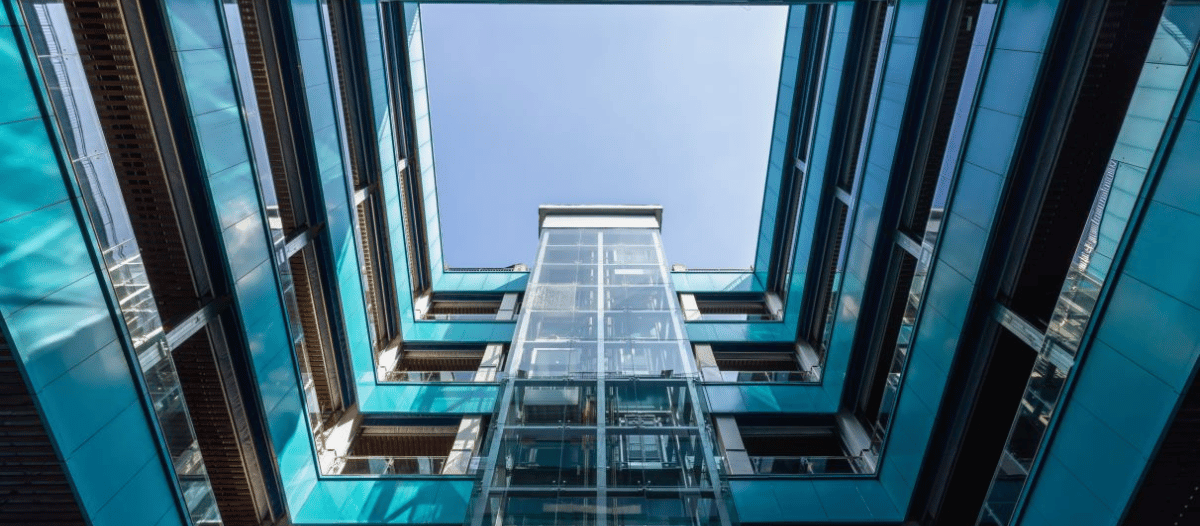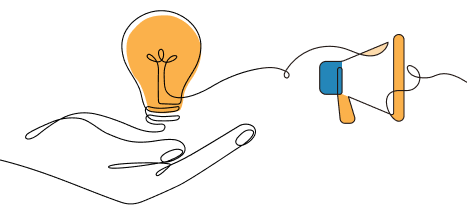Unplugged
Understanding Wi-Fi as a basic utility
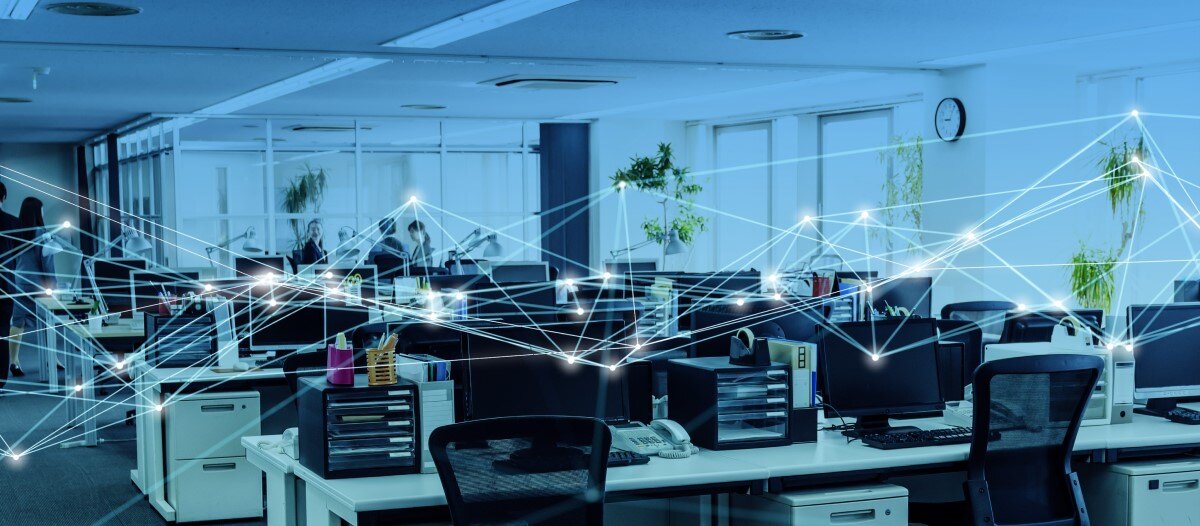
In the modern office environment, Wi-Fi has become a fundamental utility, comparable to electricity and water. It underpins nearly every aspect of business operations, from communication to productivity tools and beyond. Just as electricity is required to operate office lighting and equipment, Wi-Fi is essential for enabling cloud-based applications, video conferencing, and real-time collaboration tools like Without reliable Wi-Fi, these services—integral to remote work, teleconferencing, and daily communication—would grind to a halt, crippling business operations.
Similarly, just as water supports the basic human needs of employees, Wi-Fi supports the digital needs of a workforce that increasingly relies on wireless connectivity to perform core job functions. In facilities equipped with smart technology, Wi-Fi is critical for everything from HVAC systems that adjust based on occupancy patterns to digital signage and mobile access control systems. These examples highlight how Wi-Fi is no longer a luxury but a necessity, cementing its role as a utility that businesses cannot function without.
The growing necessity of Wi-Fi in offices
Wi-Fi is indispensable for several reasons:
-
Enhanced connectivity: Wi-Fi facilitates seamless internet access and connectivity to corporate networks, essential for communication, collaboration, and the use of cloud-based applications in the workplace.
-
Flexibility and mobility: Employees benefit from the flexibility to work in various locations within the office, from meeting rooms to lounges, fostering greater productivity and job satisfaction.
-
Cost-Effectiveness: Wireless networks reduce the reliance on extensive cabling, offering a more economical solution and simplifying office reconfigurations, especially in dynamic workspaces.
-
Scalability: Wi-Fi networks can be easily scaled to accommodate additional users and devices, making them adaptable for growing businesses.
Key considerations for network infrastructure in facilities
Designing a Wi-Fi infrastructure requires careful planning and attention to detail. Facility managers should prioritize the following components:
-
High-performance cabling for access points: The use of CAT6A cabling is essential for supporting higher data speeds and withstanding environments with high electromagnetic interference. This ensures stable and fast connections for Wi-Fi access points, delivering speeds of up to 10 Gbps over distances of 100 meters.
-
Fiber optic connectivity: Implementing single-mode or OM4 fiber optic cables between floors or network closets significantly enhances network performance and reliability. Fiber optics offer high bandwidth and low latency, which are crucial for supporting data-intensive business applications.
-
Advanced network rooms: Creating state-of-the-art network rooms equipped with cooling systems, uninterruptible power supplies (UPS), and organized network racks is vital for ensuring network integrity and performance. These rooms maintain network availability during power disruptions or equipment failures.
-
Incorporating Wired Devices: While Wi-Fi is vital for mobility, many critical devices such as conference room systems, security alarms, badge readers, and surveillance cameras rely on wired connections. FMs must include these devices in the network design and site surveys to ensure they are optimally placed and properly connected. The infrastructure for these devices should also leverage high-quality cabling and strategically located network closets to support consistent, reliable performance.
Ensuring redundancy & security in networks
Building a secure and redundant network infrastructure is key to business continuity and operational resilience:
-
Network redundancy: Introducing redundancy in the network architecture helps prevent single points of failure. This can be achieved by implementing multiple routers, switches and diverse connections, allowing for alternative data paths. Redundant networks also improve performance and scalability by distributing traffic loads.
-
Collaborative network design: FMs should work closely with network professionals to design and implement robust, redundant, and secure networks. Expert guidance can ensure the deployment of advanced security protocols and redundancy measures, ensuring uninterrupted operations.
-
Network as a Service (NaaS): For FMs seeking scalable and cost-effective solutions, NaaS provides a valuable option by outsourcing network management to specialized providers. This approach eliminates upfront hardware investments and reduces the demand for in-house network engineering expertise. NaaS providers offer flexible and secure solutions tailored to business needs, with a strong emphasis on cybersecurity.
Investing in next-generation networking technologies
To future-proof office environments, FMs should invest in cutting-edge networking technologies that enhance both security and efficiency:
-
Wi-Fi 6: The latest Wi-Fi standard, Wi-Fi 6, delivers significantly improved speeds, capacity, and enhanced security features, such as WPA3 encryption, which strengthens overall network performance. Wi-Fi 6 is designed to handle dense environments with numerous devices and provides more efficient communication between access points and devices, reducing latency and improving the user experience.
-
Advanced security protocols: Implementing robust encryption and authentication protocols helps protect office networks from unauthorized access and cyber threats. Facility managers can collaborate with security vendors or NaaS providers to ensure continuous monitoring and proactive defense measures.
Case study: Implementing a future-proof Wi-Fi network in a corporate headquarters
To illustrate the practical application of Wi-Fi as a critical utility, consider the case of a multinational corporation relocating its headquarters to a new facility. The company's primary objective was to create a flexible, high-performance network capable of handling rapid growth and the diverse needs of a global workforce.
During the planning phase, FMs worked closely with network engineers to design a network infrastructure capable of supporting over 3,000 employees, including contractors, visitors and remote workers who would frequently use the space. The strategic placement of access points (APs) was essential to ensure consistent connectivity across meeting rooms, open workspaces, and dedicated collaboration areas. By utilizing CAT6A cabling and single mode fiber optic connections between network closets, the company achieved fast, reliable service with minimal latency.
The network was also designed with redundancy in mind. Multiple routers and switches were deployed to eliminate single points of failure, while the network rooms were equipped with advanced cooling and power systems to maintain uptime. Wi-Fi 6 technology was adopted to handle high user density and ensure seamless transitions as employees moved throughout the office. This robust infrastructure allowed the company to avoid downtime during unexpected outages and enabled flexible space management for future needs.
Checklist for designing Wi-Fi infrastructure
Facility managers can follow this checklist to ensure their Wi-Fi network infrastructure is designed for long-term reliability and performance:
-
Conduct a site survey: Assess the facility's layout, potential interference sources and user density to determine optimal access point placement.
-
Prioritize high-quality cabling: Use CAT6A or better cabling for access points and single mode or OM4 fiber between network closets across floors for high-speed connectivity between the network rooms.
-
Consider redundancy: Design the network with multiple connections, routers, and switches to avoid downtime due to equipment failure. Also consider multiple ISP connections.
-
Build resilient network rooms: Ensure network rooms have proper ventilation, cooling, strong network racks and power backup systems to keep the network operational during outages.
-
Account for wired devices: Include wired devices such as alarms, cameras, badge readers and conference room systems in the network design and site survey to ensure they are properly integrated into the network.
-
Adopt Wi-Fi 6: Implement Wi-Fi 6 technology to enhance speed, capacity, and security in the wireless network.
-
Implement strong security protocols: Use WPA3 encryption and two-factor authentication to protect the network from unauthorized access. Also consider an isolated network for guest users.
-
Collaborate with experts: Engage with network engineers and security specialists to ensure the network is designed for both performance and resilience. Alternatively, consider talking to NaaS companies for guidance as there will be no upfront cost associated with buying the network gear.
Health, safety & Wi-Fi infrastructure
A reliable network also plays a crucial role in maintaining the safety and security of modern offices. For example, many emergency response systems, such as fire alarms, surveillance cameras and access control systems, rely on the network to operate efficiently. If the network is unstable or has gaps in coverage, these critical systems may not function as intended, potentially putting occupants at risk.
FMs must therefore ensure that Wi-Fi coverage is continuous, especially in areas critical for safety, such as entrances, exits and emergency meeting points. Implementing redundant systems in these zones ensures that communication between safety devices and personnel is never compromised, even during power outages or network disruptions.
Additionally, regular testing of the network’s performance in emergency scenarios should be part of the facility’s safety protocol. This practice ensures that, in the event of an emergency, the network infrastructure will support communication and operational continuity, mitigating risks to employees and occupants.
Conclusion
Wi-Fi has firmly cemented its role as an indispensable utility in office environments, functioning as the backbone of connectivity that enables businesses to stay productive, flexible, and resilient. Just as electricity powers essential equipment and water sustains daily human activities, Wi-Fi sustains the digital lifeblood of modern organizations by supporting the tools, systems, and applications that drive business success.
FMs have the responsibility to ensure that this critical utility is not only available but also reliable, secure, and adaptable to future needs. By investing in advanced Wi-Fi technologies like Wi-Fi 6, building robust network infrastructures with appropriate cabling, and incorporating redundancy to minimize downtime, FMs can create network environments that are not only highly efficient but also scalable for future growth. The incorporation of wired devices, strategic planning for network rooms, and collaboration with security experts further enhances the resilience of these networks.
Moreover, as businesses become increasingly dependent on digital transformation and smart building technologies, the role of Wi-Fi as a basic utility will only continue to grow. Facility managers must therefore stay ahead of emerging trends, ensuring their networks are ready to support new technologies while maintaining high standards of security and performance. Ultimately, embracing Wi-Fi as an essential utility allows businesses to thrive in an increasingly interconnected world, fostering innovation, collaboration and long-term success

Rishit Lakhani is a network engineering expert and solutions engineering leader at Nile, with more than a decade of experience in networking and cybersecurity. He specializes in designing resilient, secure networks and has worked with numerous global enterprises to modernize their infrastructure. A senior IEEE member and limited partner at Z21 Ventures, Lakhani has a strong track record in driving innovation and leadership in the networking space.
Read more on Project Management , Technology and Workplace
Explore All FMJ Topics